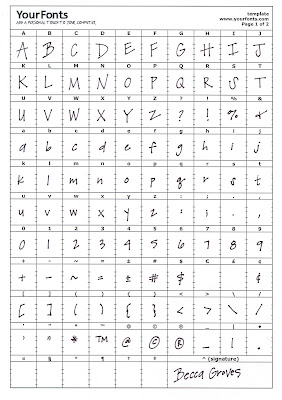 I have a few persistent friends who have been asking that I post my font so they can download it for their own use. This is pretty easy to do. (Well, actually it's easy if you're married to Rory Groves and he helps you put the process into easy step-by-step tasks. Thanks Rory.)
I have a few persistent friends who have been asking that I post my font so they can download it for their own use. This is pretty easy to do. (Well, actually it's easy if you're married to Rory Groves and he helps you put the process into easy step-by-step tasks. Thanks Rory.)- Download file by clicking here: BeccaGrovesFont
- When asked whether to open or save it, save it to your Desktop.
- Then double-click the file "BeccaGrovesFont" on your desktop to open it.
- Click the button on your new window that says, "Extract all files"
(Windows XP Users: Click on File > Extract all) - You should see another folder with the BeccaGrovesFont in it.
Windows Vista users:
Right click BeccaGrovesFont and select "Install".
Windows 2000/XP users must take a few more steps: - Click Start > Control Panel, and double-click the Fonts folder
- Copy "BeccaGrovesFont.ttf" file from the extracted folder (step 4) to the Fonts folder

The next time you open Word or Photoshop, BeccaGrovesFont will be on your list.








6 comments:
Becca,
You are my digital hero, for sure. Your own font? That's so cool.
Nicki
Nicki! You have to do this too. I'll post the how-to sometime this week...because I would download your font in a heartbeat!
Seriously. Please do this.
(Hey! I read nienie faithfully. Thanks for the lead on that blog. She always throws life back into perspective and that is a gift to me.)
Neato!
fun! Thanks!
Nicki-how come you never post on my blog??? :)
Thank you for sharing!...now the challenge of the download. Here we go...
I am so beyond thrilled that I was just able to download your font! I've been in love with your font since before I ever met you. :) I'm thinking that if I ever get married, your font just may have to be used on my invitations and program. Yay, yay, yay - so much joy in the simple things. :)
Post a Comment